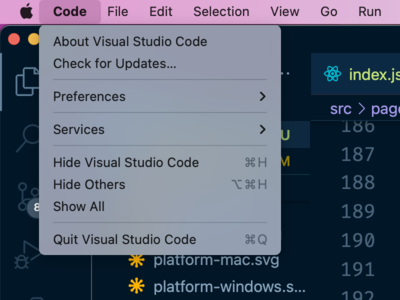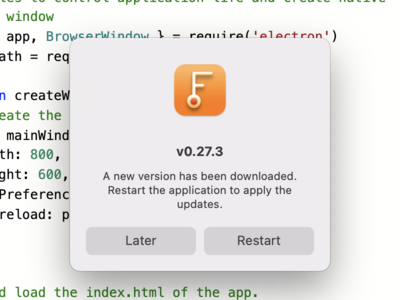Web 驱动
Electron 嵌入了 Chromium 和 Node.js,将 JavaScript 带到了桌面。
跨平台
Electron 应用可在所有受支持的架构上的 macOS、Windows 和 Linux 上原生运行。
向所有人开放
Electron 是 OpenJS 基金会 下属的一个开源项目,由活跃的贡献者社区维护。
稳定
Electron 捆绑的 Chromium 构建确保你的应用具有稳定的渲染目标以及所有最新的 Web 平台功能。
安全
Electron 与 Chromium 同步发布主要版本,因此你可以在安全修复程序可用时立即获得修复。
桌面开发变得简单
Electron 负责处理困难部分,因此你可以专注于应用的核心。
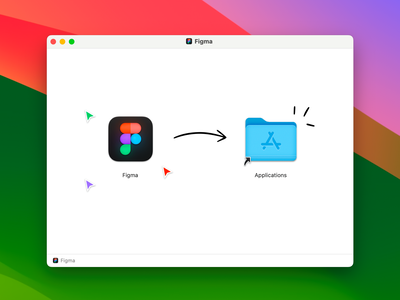
应用安装程序
使用 社区支持的工具 生成特定于平台的工具,例如 macOS 上的 Apple 磁盘映像 (.dmg)、Windows 上的 Windows 安装程序 (.msi) 或 Linux 上的 RPM 包管理器 (.rpm)。
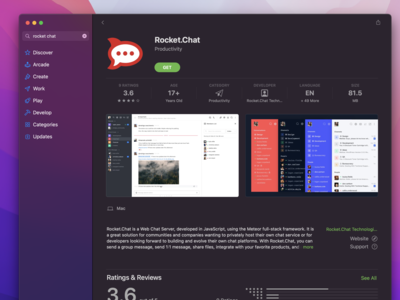
应用商店分布
将你的应用分发给更多用户。 Electron 对 Mac App Store (macOS)、Microsoft Store (Windows) 或 Snap Store (Linux) 提供一流的支持。

崩溃报告
使用 崩溃报告器 模块自动收集用户的 JavaScript 和原生崩溃数据。 使用第三方服务来收集此数据或设置你自己的本地 Crashpad 服务器。